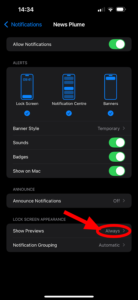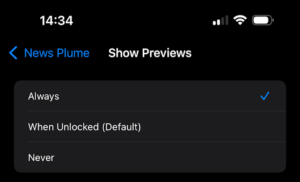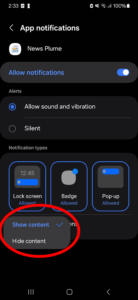Help / Tips / Best Pratices
iOS Notifications: In order to keep the app as discreet as possible, we strongly advise to allow full content display of the notifications of app in your iOS settings. This way, the name of the app doesn’t appear when you receive a notification and only the content of the news item you receive is displayed.
Simply go into your iPhone settings, then Notifications, and News Plume. Then Select “Always” in the “Show Preview” menu.
This way the notifications will appear like this, without the app name mentionned, using the icon or your choice:
Lockscreen:
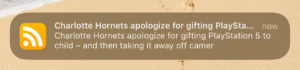
Home screen:
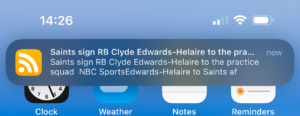
Android Notifications: In order to keep the app as discreet as possible, we strongly advise to allow full content display of the notifications of app in your Android settings. This way, the name of the app doesn’t appear when you receive a notification and only the content of the news item you receive is displayed.
Do a long press on the app icon, then press the “Info” button (not that depending of your Android phone, this may be accessible in a different way)
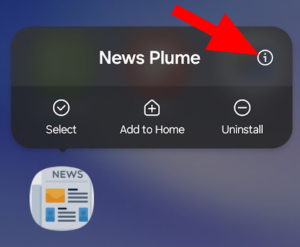
Then select show content:
Adding friend: The app is not a regular social network allowing you to find new unknown friend. To exchange with a contact you have to share to him/her the username you are using on the app and he/she will be able to find and add you. The app doesn’t use your contact list or doesn’t use any “sharing” feature to prevent any accident.
Notification delay: We suggest keeping notifications delay to a minimum of 1min or so, this way you won’t receive notifications bursts if your contact sends multiple messages before you are able to check them. The idea is to know that you have unread messages, not to be alterted for every single one of them. Default setting is 1min between each notification.
Account recovery: Sorry we don’t provide any way to recover an account in any case. Should you lose your password or pin, simply recreate an account and add your contacts again.
News Feed: The News Feed is updated twice a day and the news items used for notifications are taken randomly. Don’t forget to set your country or topic of interest in the News Feed so notifications sent are matching your interest. Is your country missing? Drop us a line and we can add it.
Messages Auto Delete: Messages will be auto deleted for both recipients after the period set. The recipient that has set the lowest period has priority. If contact A sets the Auto Delete to 3 days and contact B sets the Auto Delete to 1 day, messages will be deleted after 1 day.